Taking or releasing ownership of a task
You may be automatically assigned tasks, or you can take ownership of a task if you are in the task's review queue. Once you have ownership, you can review the document and add comments or edit the document, as allowed. If a Due Within number of days from task start to completion is set and the days are exceeded, you will receive a Late Task email notification.
Who owns a task?
Na guia Ciclo de revisão de um documento, você pode identificar a propriedade rapidamente, como mostram as ilustrações a seguir.
Uma tarefa pertence a você:
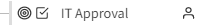
Uma tarefa pertence a outra pessoa:
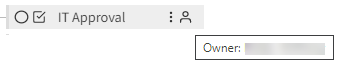
Uma tarefa não pertence a ninguém:
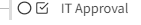
Manage ownership from the Review Cycle tab
Steps to take ownership or release ownership of a task follow.
-
Access the document. See Finding and managing documents.
-
From the document's Review Cycle tab, select the task.
-
Select the three dots at the right of the task name.
-
Select one of the following:
-
Take Ownership to perform work on the task.
-
Release Ownership to let another person in the review queue work on the task. The task remains open for any number of users to take ownership until the task is marked as completed
 .
.
-
Managing ownership from the Tasks page
You can also take or release ownership from the Tasks page:
-
No menu à esquerda, selecione Tarefas e escolha uma guia.
-
Selecione a guia Minhas tarefas para ver as tarefas de sua propriedade que precisam ser concluídas.
-
Selecione a guia Não atribuídas para ver as tarefas atribuídas à sua fila.
-
-
Você pode assumir ou liberar a propriedade. À direita da tarefa, clique em - para liberar a propriedade ou em + para assumi-la. Clique no ícone de bate-papo para enviar uma mensagem de bate-papo a outra pessoa.
-
Selecione o link da tarefa para acessá-la e concluir o trabalho.
-
Na guia Ciclo de revisão do documento, encontre a tarefa de sua propriedade.