Run a report
The reporting feature in Diligent Workflow can only be accessed by a Global administrator. There are a number of reports that can be run, viewed and exported to get an overview of different aspects of your organisations projects.
-
Go to your Diligent Workflow homepage and select the Reporting tab.
-
Select the report type you want to run from the list in the Reports section.
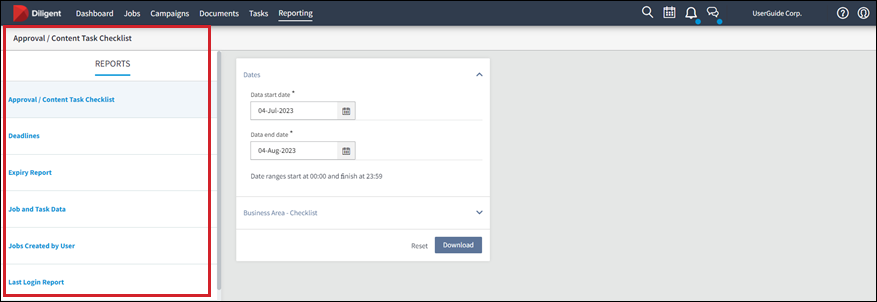
-
Enter your date parameters.
-
Select any additional parameters required. Example: Business areas, users, workflows, etc.
-
Depending on the type of report you have selected you will either need to Download or Apply to get the details.
Tip
Some report show an option to Save as image as well as an option to Export as CSV.