Manage my Workflows
When a Workflow is active all the information relating to it is displayed in the Workflow tab of your job. You can see who owns the task, what files are associated, and any discussions that are taking place.
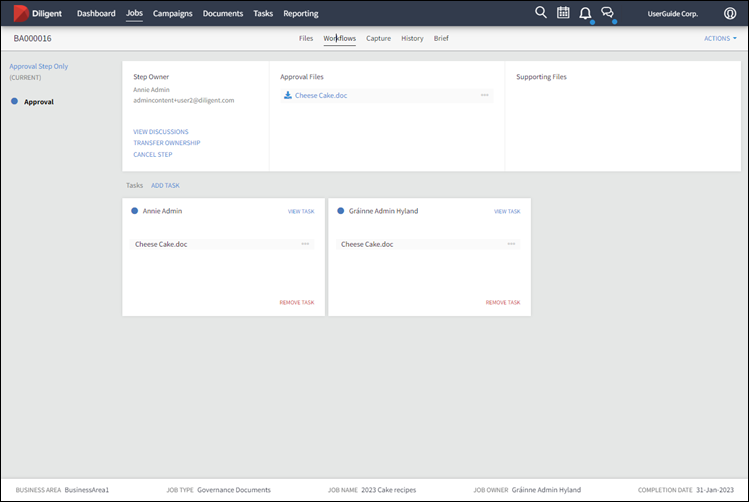
If you have the relevant permissions and the workflow type allows you can edit the Workflow in the following ways:
-
Add steps
-
Cancel steps
-
Remove a task
-
Transfer ownership of the workflow
-
End a Workflow
End a Workflow
A Workflow can be ended by either completing the sequence or by abandoning it.
-
Complete a workflow: This needs to be done by those assigned to a task. Only when a workflow sequence is completed can a new one can be started.
-
Abandon a workflow: To end a workflow that has been started select Abandon from the Actions menu on your toolbar.