Jobs
In Diligent Workflow your Jobs tab is where you create new jobs, get access to your live jobs as well as any live, abandoned, or archived jobs in your business area. Select a Job number to open and view an existing job.
You have the option of two different views.
-
List view displays detailed information on each job in your area including all live jobs as well as. For further information go to List view for jobs.
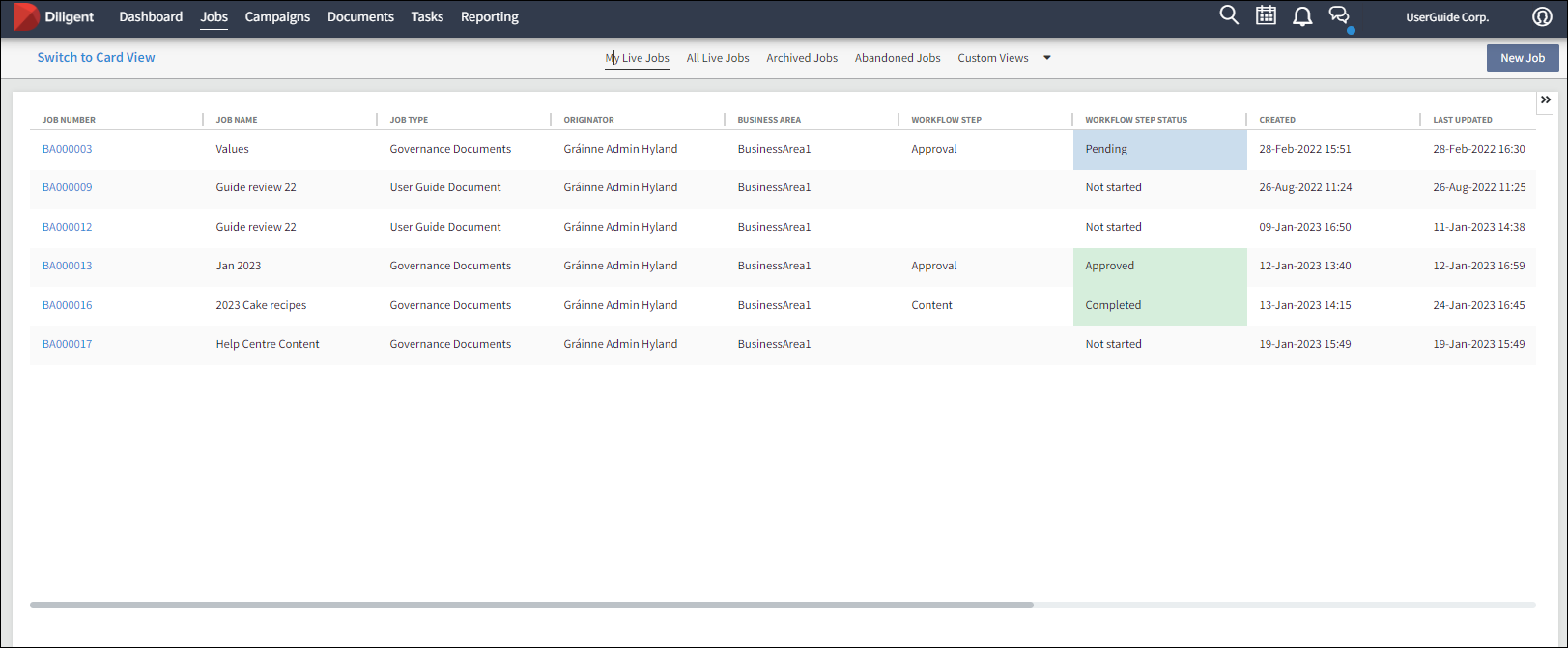
-
Card view displays an overview of jobs. For further information go to Card view for Jobs.
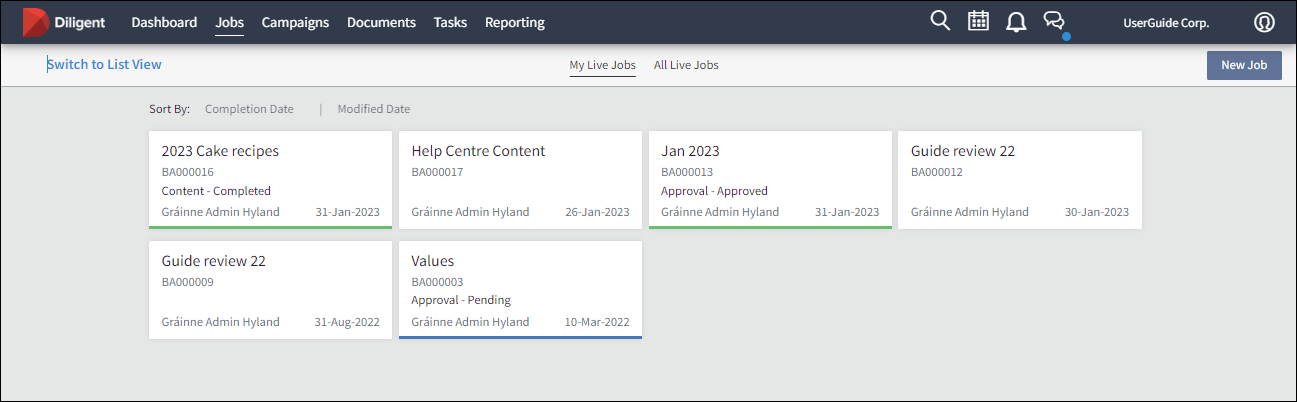
For further information go to